Adding custom links to your WordPress menu is a great way to improve your site’s navigation. However, if you want those links to open in a new tab, you’ll need to take a few extra steps. In this post, we’ll show you how to add a custom link to your WordPress menu that will open in a new tab.
What are custom links in WordPress?
Custom links are a feature in WordPress that allows you to create links to any page on your website without creating a new page or post. This can be useful if you want to create a link to a page that doesn’t exist yet, or if you want to make a shortened URL for a page.
To see the custom link open your WordPress dashboard, hover over the appearance, and click on Menus. When you click on the menus, you will see the Custom Links tab on the left side. You have to click on that. After clicking, you can create the Custom Menu by putting the link and Anchor text. After creating the Menu, you cannot see the option for opening the link in the new tab.
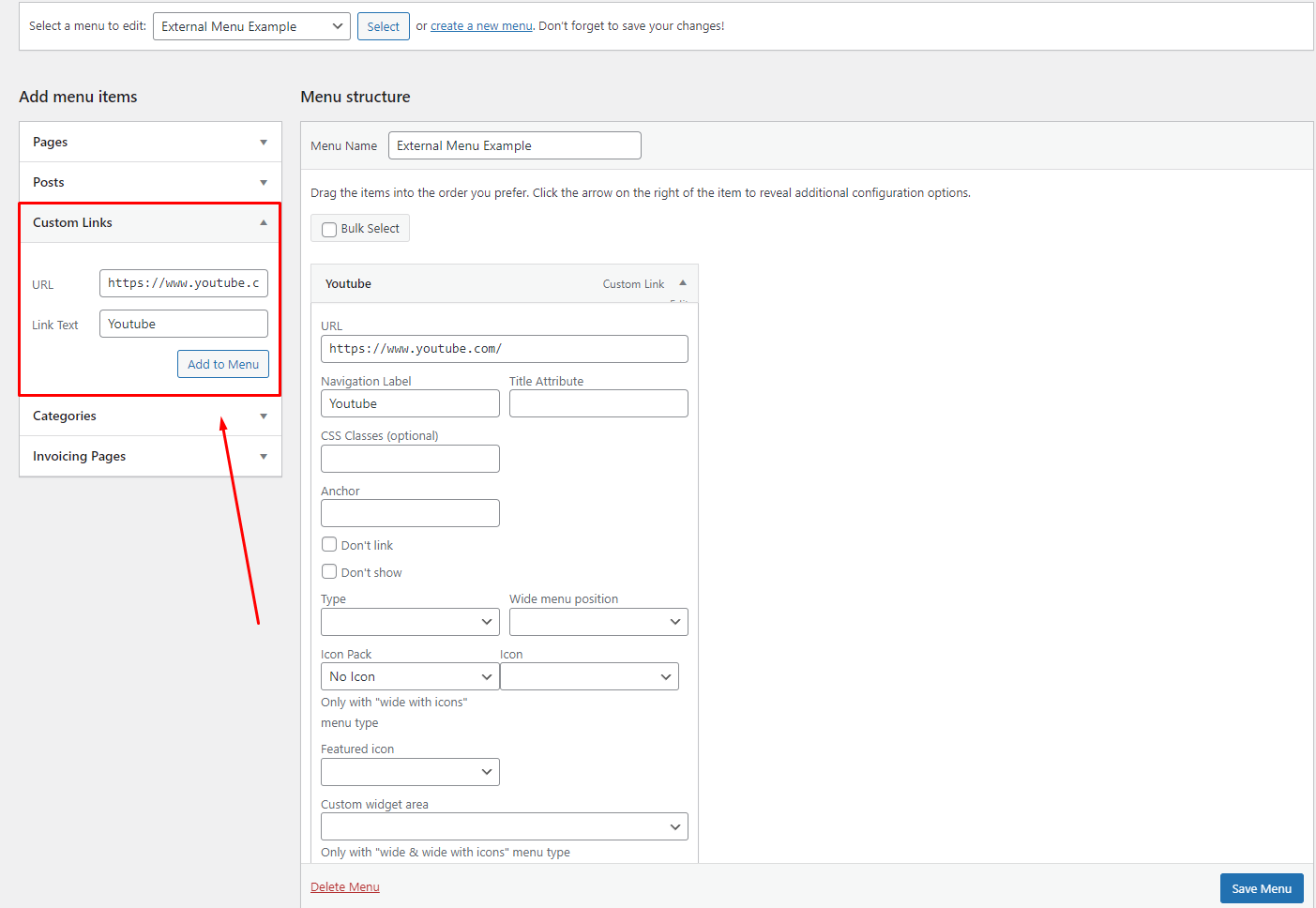

Step 1: First, you must open the Menus and add Custom Menu. After adding, you must click on the Screen Option at the top right.





